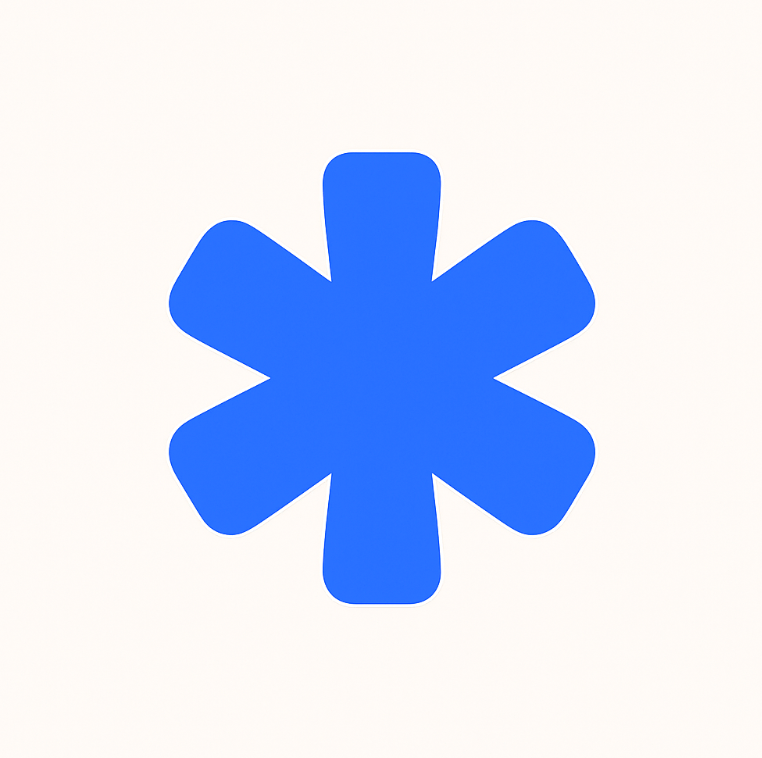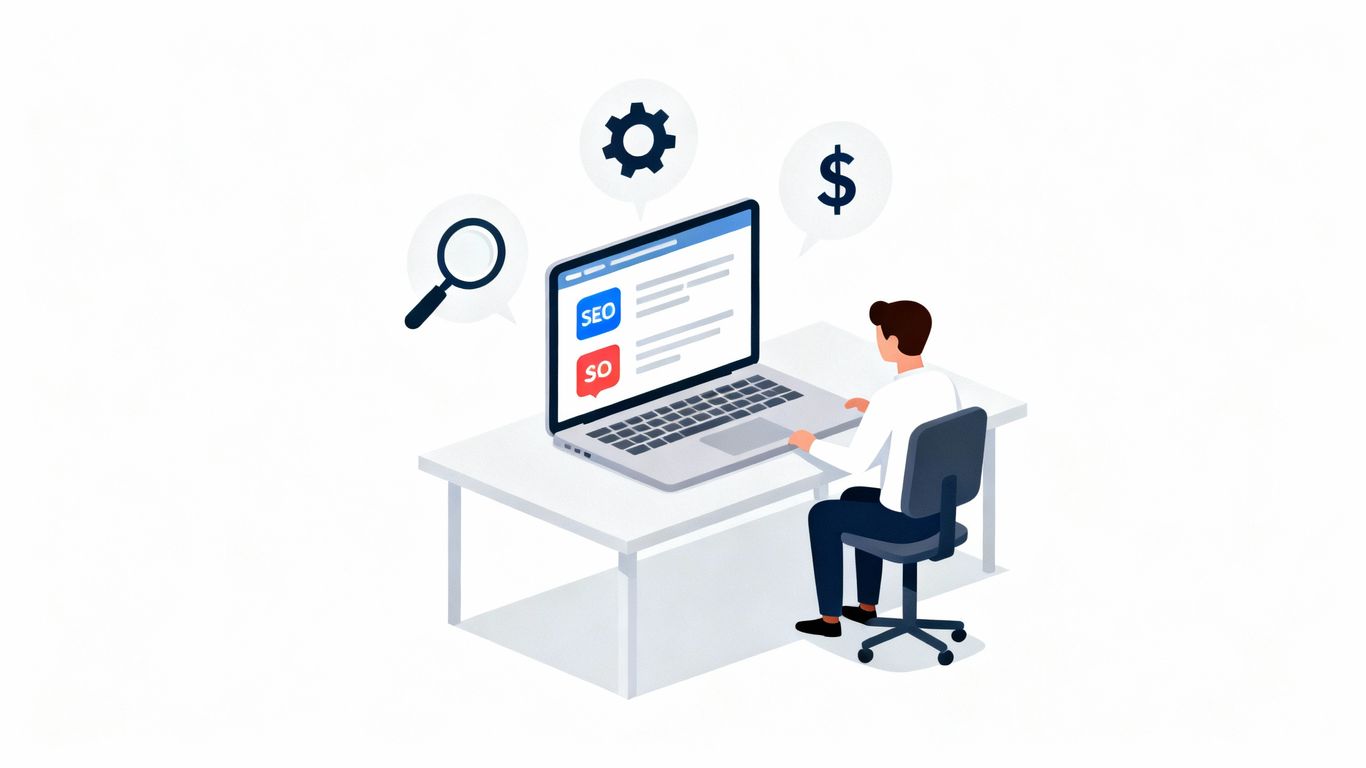How to Effectively Use the Backlink Checker Moz Tool for Comprehensive SEO Analysis
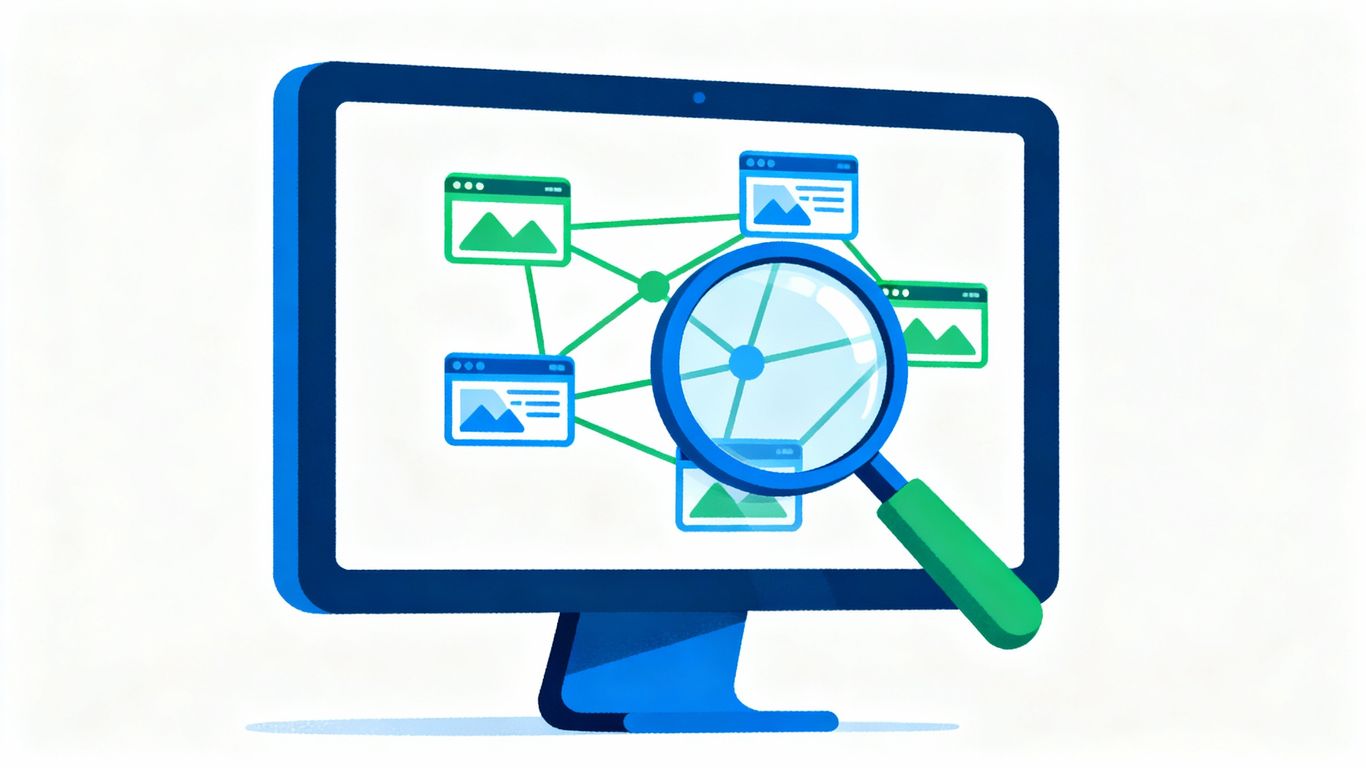
Trying to figure out how your website stacks up in search results? Backlinks are a big piece of that puzzle, and using the backlink checker Moz makes it a bit less confusing. Moz’s tool lets you see who’s linking to your site, how strong those links are, and what you might need to fix or improve. Whether you’re just starting out or you’ve been at SEO for a while, learning how to use the backlink checker Moz can help you spot new chances to grow and avoid problems that could hurt your rankings.
Key Takeaways
- Backlink checker Moz helps you see which sites link to yours and how strong those links are.
- You can compare your backlink profile to competitors to find new link-building ideas.
- The tool highlights both good links and ones that might cause trouble, so you can clean things up.
- Moz offers both free and paid versions, so you can start simple or dig deeper if needed.
- Using Moz’s backlink data with other SEO tools gives a better picture of your site’s performance.
Understanding the Role of Backlink Checker Moz in SEO
Why Backlinks Matter for Search Rankings
Backlinks are like the ‘votes’ your website gets from others online. The more legit sites that vouch for you, the more search engines trust you. Search engines treat quality backlinks as signs of authority and popularity. Quantity matters, but quality rules the game—one good link trumps a dozen weak ones.
Quick facts about backlinks:
- More high-quality backlinks = higher search rankings 🏆
- Backlinks drive referral traffic straight to your site
- Poor-quality or spammy links can mess up your SEO (yikes)
Table: Impact of Backlink Types on SEO
| Link Type | SEO Impact | Risk Level |
|---|---|---|
| High-Quality | Great boost | Low |
| Low-Quality | Little to none | Medium |
| Spammy | Harmful | High |
Backlinks work behind the scenes—they either build your site up with credibility or drag it down if you’re not watching closely.
How Backlink Checker Moz Fits Into Your SEO Toolkit
Moz’s backlink checker, a.k.a. Moz Link Explorer, steps in right when you need a clear view of your site’s connections. It checks who’s linking to you, their authority, and flags junk links that could hurt you. All of this without burying you in bloated data.
With Moz Backlink Checker, you get:
- Domain and Page Authority scores at a glance
- Spam Score that hints if you’re getting fishy links
- Details about anchor text—what people actually use to link
No more guessing. No spreadsheets from hell. Just easy, scannable info.
Benefits of Monitoring Your Backlink Profile
Keeping tabs on your backlinks is not a vanity move. It saves you from SEO disaster and helps you spot opportunities.
Here’s why you should always monitor your backlink profile:
- Catch and remove harmful or spammy links before Google does
- See which pages or content are pulling in the most links (so you know what’s working)
- Keep track of lost backlinks and try to win them back
Regular check-ins with Moz stop small problems from turning into big headaches. You get time to fix issues and double down on what’s working. Win-win.
Getting Started with Backlink Checker Moz
Jumping into Moz’s Link Explorer isn’t rocket science, but you want to set things up right to get the most out of it. Here’s how you go from zero to having real, actionable data on your site’s backlink profile.
Setting Up and Accessing Moz Link Explorer
First things first—if you don’t have a Moz account, that’s your starting line. Sign up for free (or pick a paid plan if you’re ready to go full throttle). Once your account is sorted:
- Log into your Moz dashboard.
- Head to the "Link Explorer" tool—it’s usually right on the homepage or under the "Link Research" menu.
- Pop your site's URL in the search bar and hit go. You’re off!
If you hit any snags, Moz has decent support and quick-start guides. Don't be shy about poking around—most of it’s self-explanatory after a few clicks.
Navigating the Dashboard and Core Features
The Link Explorer dashboard doesn’t need a map. Everything’s laid out so you can find your key stats without clicking a million times. Here’s what you’ll see:
- Overview panel: Your overall Domain Authority and number of linking domains. It’s your quick health check.
- Top followed and no-followed links—see what links are juicing your site and which ones are just waving hello.
- Anchor text analysis: Find out the most common phrases sites use to link to you.
- Top pages: See which pages earn the most links, which can surprise you.
Table: Key Features Snapshot
| Feature | What It Does |
|---|---|
| DA & PA Scores | Show your site/page strength |
| Spam Score | Flags risky link sources |
| Inbound Links List | Full backlinks breakdown |
| Anchor Texts | Most-used link words |
Overview of Free vs. Paid Options
You get a taste for free, but Moz saves the real meat for paying users. Here are the main differences:
- Free users: Limited daily queries (think 10 a month), top 50 backlinks, and some data locked or blurred. It works for spot-checks and quick fixes.
- Paid subscribers: Unlock up-to-date, unlimited data, deeper link reports, and more historical tracking. If you’re serious about link-building, you’ll want the paid plan.
Paid plans also bring extra tools like Link Intersect and advanced reporting—those are huge if you’re tracking progress or going after competitors.
Just starting out? Free mode will do the trick for beginners. If you’re running a content agency or deeply invested in SEO, the paid tier is worth every penny—especially with competitor data at your fingertips.
Honestly, there’s no better way to get your arms around your site’s link health than rolling up your sleeves and checking what these features reveal. Moz keeps it easy, even on your first try. 🚀
Analyzing Your Backlink Profile Using Moz
Ready to see what’s really happening with your backlinks? Moz can do that—and then some. This isn’t just about numbers; it’s about spotting risks, finding what’s working, and making smarter SEO moves.
Key Metrics: Domain Authority, Page Authority, and Spam Score
Let’s be real: numbers run the SEO world. Moz keeps it simple but powerful with three metrics you need to watch:
- Domain Authority (DA): Shows your site’s general "street cred" with search engines.
- Page Authority (PA): Tells you how strong any single page is on your domain.
- Spam Score: Flags weird or risky backlink patterns that could hurt you.
Here’s what your metrics might look like in Moz:
| Metric | What It Tells You | Scale |
|---|---|---|
| Domain Authority | Overall trust/strength (whole site) | 1-100 |
| Page Authority | Strength of an individual page | 1-100 |
| Spam Score | Likelihood Google might see it as risky | 1-100% |
Paying attention to these scores right now? That can stop an SEO headache later.
Interpreting Top Backlink Sources and Anchor Texts
Don’t just count your links—look at where they come from and how they’re linked:
- High-quality sites push up your authority way more than spammy directories.
- Check your "Linking Domains" list; more variety means more trust in Google’s eyes.
- Anchor text tells you what keywords people associate you with.
Here’s what to do:
- Scan your backlink sources—prioritize .edu, .gov, and reputable industry sites.
- Review anchor text for each link. Too many repeating keywords? That’s a red flag.
- Identify patterns: Are a few sites sending all the links? That can be risky.
Identifying and Managing Potentially Harmful Links
Bad backlinks are like junk food for your site—they seem harmless until you get burned. Moz’s Spam Score can alert you to sketchy links, but you need to:
- Sort your backlinks by Spam Score—look for anything above 30%.
- Identify domains that look "off" (think link farms, unrelated topics, or foreign spam).
- Use Google’s Disavow tool if you can’t get junk links removed. Moz won’t remove links, but it points out where to start cleaning up.
A healthy backlink profile is less about quantity and more about quality. Clean up, and you’ll see those scores climb over time.
Bottom line: Moz makes backlink checking less of a pain. Keep these habits, and you’re already ahead of most website owners. 🚀
Leveraging Backlink Checker Moz for Competitor Analysis
Ready to get nosy? Let’s see how your rivals are stacking up and steal their thunder (and maybe their best backlinks, too). Moz makes this simple and—you guessed it—kinda fun. Here’s how you squeeze the most out of Moz when it comes to competing sites.
Finding and Analyzing Competitor Backlinks
Spot your real competition before you do anything else. Moz's Domain Analysis tool is perfect for this. It only takes a few searches to sniff out who’s actually fighting for your search turf.
- Get your main competitor list using the Domain Analysis tool.
- Plug each competitor’s domain into Moz Link Explorer.
- Look at the list of linking domains, types of sites, and quality of those links.
Here’s a quick sample of what you can track:
| Competitor | Referring Domains | Spam Score Avg | Key Link Types (e.g., .edu, .gov) |
|---|---|---|---|
| acmewidgets.com | 150 | 2% | .edu, .com, news sites |
| rivalco.com | 95 | 5% | Forums, blogs |
| widgetpros.net | 180 | 1% | Business directories, .orgs |
Adopting Successful Link-Building Tactics
Time to play copycat—but smarter.
- Find the top pages and see which content nabs the most backlinks.
- Check out anchor text—maybe you’re missing out on trending keywords or phrases.
- Look for links from industry or community sites that might be open to your outreach.
Common things to swipe (ethically):
- Guest post sources
- Broken link opportunities
- Business directories
If you’re always playing catch-up, you’ll never take the lead. Figure out what your competitors are doing that actually works, then one-up them.
Benchmarking Your Site Against Competitors
Let’s call it what it is: you want to know if you’re winning. Moz gives you numbers for bragging rights or lets you know you’ve got work to do.
Compare:
- Number of backlinks
- Referring domains
- Authority scores (like DA and PA)
- Link quality (hello, Spam Score)
| Metric | Your Site | Rival A | Rival B |
|---|---|---|---|
| Domain Authority | 28 | 31 | 25 |
| Referring Domains | 60 | 125 | 40 |
| High-Authority Links | 12 | 30 | 5 |
- Set monthly reminders to track these numbers. Over time, you’ll see exactly who’s moving forward—or getting left behind.
- If you spot big changes for a competitor, dig into what happened. Did they launch new content or get press?
- Use this info to prioritize your next link-building push.
Moz pulls all this messy backlink info into clear charts and tables, so you can focus on the fun part: outranking everyone else. Let’s be real, that’s why we’re here. 😏
Uncovering Link-Building Opportunities with Moz
Moz’s backlink tools don’t just give you numbers—they can send you straight to your next great link. If you’re on the hunt for fresh places to get your content noticed, you’ll want to use these features the right way. Let’s break it down.
Using Link Intersect to Spot Gaps
Link Intersect in Moz is like a cheat code for finding easy wins. It helps you quickly see which sites are linking to your competitors but not to you.
Steps to use Link Intersect:
- Enter your website and a few top competitors into the tool.
- Check the list of domains linking to your rivals but missing from your own backlink profile.
- Prioritize sites with higher Domain Authority (DA). These usually bring more value.
| Competitor | Unique Linking Domains | Potential New Prospects |
|---|---|---|
| Site A | 130 | 45 |
| Site B | 117 | 30 |
| Site C | 95 | 20 |
Take those sites—especially the ones linking to more than one competitor—and brainstorm ways to approach them with your content, data, or product.
Identifying New and Lost Backlinks
Tracking changes in your own backlinks is way easier with Moz. Big swings—like a bunch of new links or suddenly dropping some—can tell you what’s resonating (or not).
- Find the “Recently Discovered” and “Recently Lost” sections in your dashboard.
- Investigate which content attracted new links. See what worked, then repeat it!
- For lost links, try to figure out if a page moved, got deleted, or you got replaced in someone’s resource list.
If you spot a pattern, that’s your opportunity for fast moves. Sometimes a short email to a webmaster can win you a lost link back.
Collaborating with High-Authority Sites
The secret most people skip: not all backlinks are worth the same. High-DA sites pass real authority—go after them first. Moz lets you sort potential opportunities by Domain Authority, so you’re spending energy where it counts.
- List your top prospects by DA, not just relevance.
- Pitch thoughtful, custom outreach (don’t spray-and-pray).
- Bring something new to the table—a fresh take, great data, unique visuals, or even an offer for collaboration.
You can combine Moz insights with internal link analysis by using new tactics like vector embedding tech from Screaming Frog, which helps you spot where your content clusters naturally—very slick when it’s time to pitch related links!
There’s real power in targeting the right links, not the most links. Focus on quality, and you’ll get a steadier push in search rankings with less effort.
Integrating Backlink Insights with Your Broader SEO Strategy
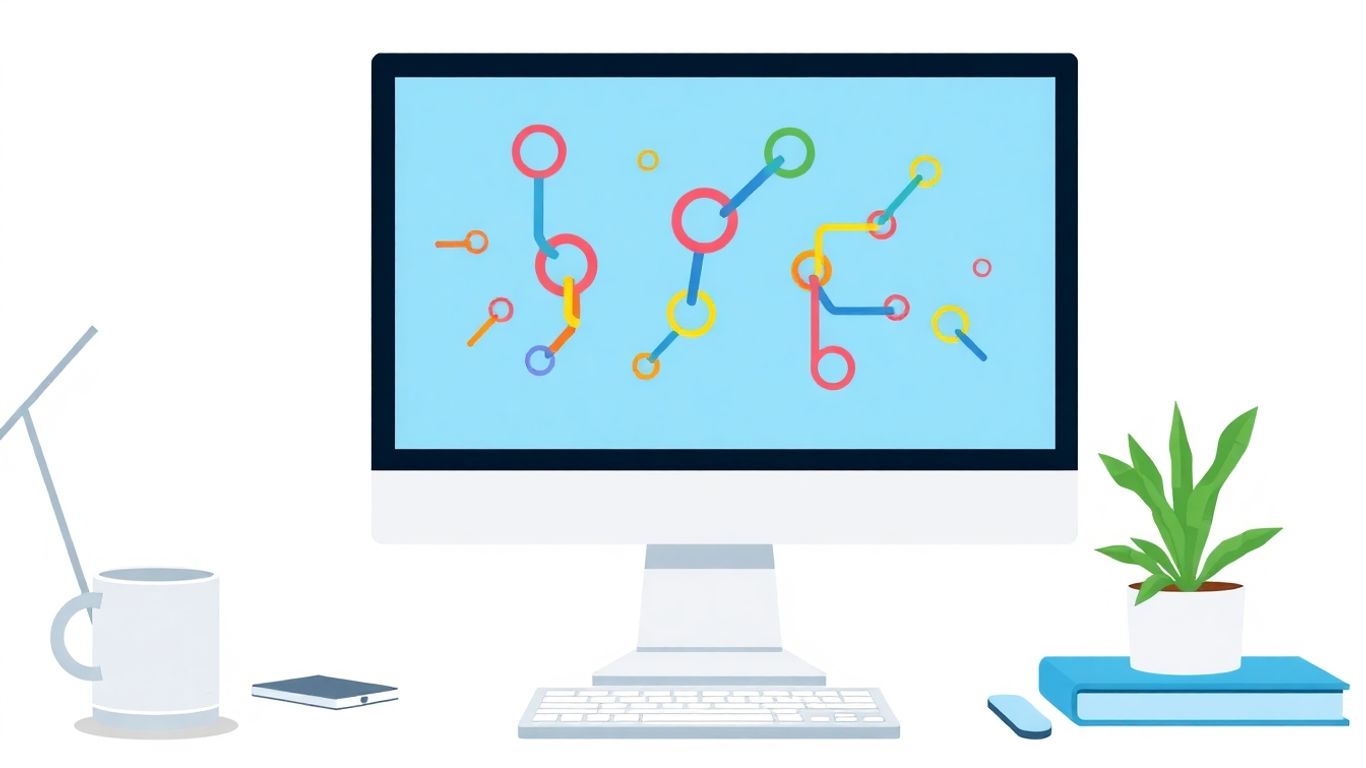
Backlink Checker Moz isn’t just a tool—it’s your data springboard for the bigger SEO picture. Let’s talk about connecting those backlink dots to real, results-driven strategy.
Combining Moz Data with Other SEO Tools
No one tool gives you the whole picture; that’s just reality. Stack your Moz backlink data up against what you get from Google Search Console, Ahrefs, or even SEMrush for a fuller story.
- Cross-check backlink gains and losses across platforms for accuracy.
- Compare Domain Authority trends to organic traffic shifts.
- Use combined data to flag weird spikes—sometimes an odd Moz score points to problems elsewhere.
Pro tip:
| Tool | Useful For |
|---|---|
| Moz | Backlink quality, DA, Spam |
| Google SC | Indexing, link referrers |
| Ahrefs | Referring domains trends |
| SEMrush | Competitive link analysis |
Most platforms miss bits—so check them all. Linking Moz with others is like covering your bases in a baseball game: don’t just camp at first base!
Automating Reporting and Progress Tracking
Staring at spreadsheets? Hard pass. Moz and most SEO tools let you automate backlink reporting. Here’s how to make weekly audits totally hands-off:
- Set up scheduled Moz reports straight to your inbox.
- Hook Moz into your SEO dashboard (think AgencyAnalytics or Data Studio).
- Create custom alerts for new high-authority links or spikes in spammy domains.
Automated tracking means you spend less time number-crunching, more time planning next steps—and less explaining SEO to your boss (or client).
Aligning Link Audits with Content Creation
Ever written a killer article that no one links to? Ouch. Moz helps you fix that. Tie your link audits right into your content brainstorms:
- Spot content getting the most backlinks. Make more like that.
- Find old pieces with lost links and update or relaunch them.
- Use the anchor text report to see what keywords sites use—plug those into your next headlines.
The main thing? Moz isn’t background noise—it’s the pulse of your strategy. Build campaigns around real backlink data and your SEO results get a whole lot more predictable.
Chasing SEO trends without real backlink insights is like driving with a blindfold, hoping you’ll hit your destination. Pull the numbers, set a path, and watch your rankings follow.
Overcoming Common Challenges When Using Backlink Checker Moz
Let's not sugarcoat it—using the Moz Backlink Checker can be a pain if you walk in unprepared. But hey, beat the bumps and the tool can be clutch for sharper SEO moves.
Managing Large Volumes of Backlink Data
The instant you fire up Moz Link Explorer, the floodgates open. Numbers. Sources. Spam scores. You get piles of raw data—enough to make your brain fizz.
- Sort Your Data: Start by using filters (do-follow, no-follow, spam score) to trim the mess. Keep only what matters.
- Export often into spreadsheets for custom slicing and dicing.
- Spot-check suspicious backlinks instead of treating every single one like it's gold.
| Data Challenge | Practical Fix |
|---|---|
| Mess of backlinks | Use Moz filters |
| Repetitive links | Deduplicate in Excel |
| Data overload | Prioritize by DA/PA |
Quick wins come from focusing on the few links that actually push your search rankings—not drowning in the full list.
Improving Data Interpretation Skills
Raw numbers from Moz only get you so far. If DA, PA, or Spam Score sound like secret code, you're not alone! Misreading these can tank your link strategy.
- Learn what the metrics stand for—Domain Authority (DA) is site-wide muscle, Page Authority (PA) is page-specific, and Spam Score flags risky links.
- Compare rival sites using the same Moz metrics for context.
- Don't stress over single links with low DA—look for patterns.
Get some guidance from SEO strategy resources online if you ever get stuck decoding results.
Ensuring Regular Database Updates and Tool Integration
Old backlink data = stale decisions. Moz does its best, but the web is always changing. Also, you're probably using more than one SEO tool, right?
- Check how fresh the Moz index is before running your audit.
- Schedule weekly or monthly link profile reviews to spot new and lost links fast.
- Use Moz in tandem with other SEO software for cross-checking data. (Many tools can sync data for a broader view.)
Keeping all tools up to date and in sync will save you endless headaches. That way, you’re not stuck acting on totally outdated info and missing quick wins in your SEO campaigns.
Running into a few problems with Moz's backlink checker? Don't worry, you're not alone! Many people face these same issues. The good news is that help is just a click away. Check out our website to find easy tips and step-by-step guides that make fixing these problems simple. Give your SEO a boost today!
Conclusion
Wrapping things up, using the Moz Backlink Checker doesn’t have to be complicated. Once you get the hang of it, it’s actually pretty straightforward. You just plug in your site, check out who’s linking to you, and take a closer look at the quality of those links. If you spot any weird or spammy links, you can deal with them before they cause problems. Plus, seeing what your competitors are up to can give you a few ideas for your own link-building. Sure, there’s a lot of data, and it might feel like a lot at first, but with a bit of practice, you’ll start to see patterns and know what to focus on. In the end, Moz is a handy tool for keeping your SEO on track and making sure your site stays in good shape. So, don’t be afraid to poke around and see what you can learn—it might just give you the edge you need.
Frequently Asked Questions
What is Moz Link Explorer and how does it help with SEO?
Moz Link Explorer is a tool that lets you check who is linking to your website. It helps you see which links are helping your site and which might be hurting it. By using this tool, you can improve your search rankings by building good links and removing bad ones.
Is Moz Link Explorer free to use?
Moz Link Explorer has both free and paid versions. The free version gives you a limited number of searches and data each month. If you want more features and deeper analysis, you can upgrade to a paid plan.
What do Domain Authority and Page Authority mean in Moz?
Domain Authority (DA) is a score that shows how strong your whole website is compared to others. Page Authority (PA) is similar, but it looks at the strength of a single page. Higher scores mean better chances of ranking higher on Google.
How can I find out who is linking to my competitors?
With Moz Link Explorer, you can enter your competitor's website and see their backlinks. This helps you learn where they are getting their links from so you can try to get links from those sites too.
What should I do if I find harmful or spammy links to my site?
If you find bad links pointing to your site, you should try to contact the website owner and ask them to remove the link. If that doesn’t work, you can use Google’s Disavow Tool to tell Google to ignore those links.
How often should I check my backlink profile with Moz?
It’s a good idea to check your backlinks at least once a month. This way, you can spot new links, see if you lost any important ones, and keep your link profile healthy for better SEO results.