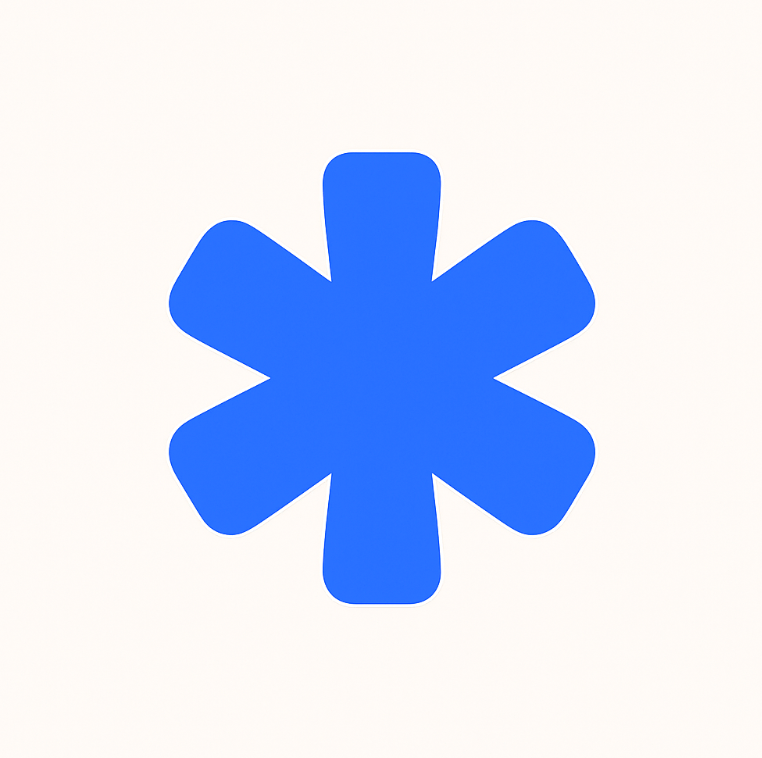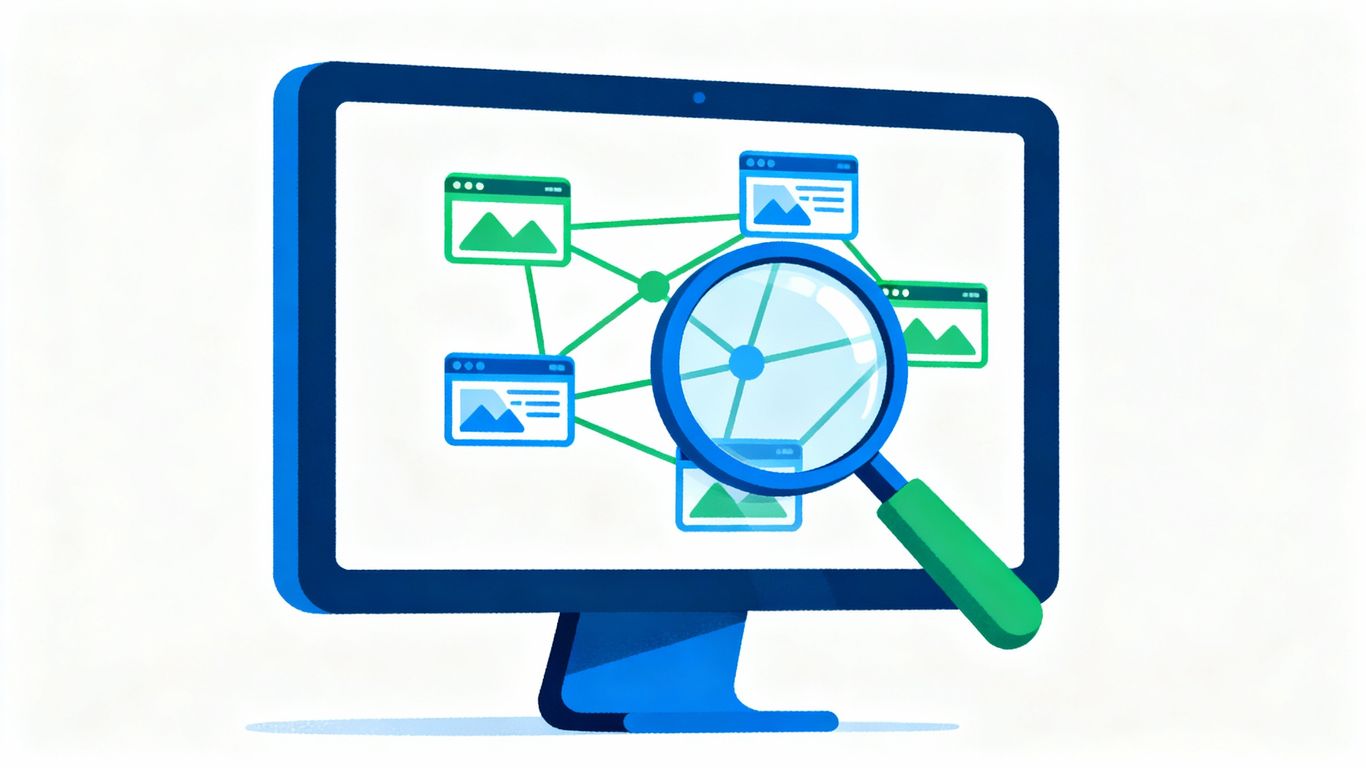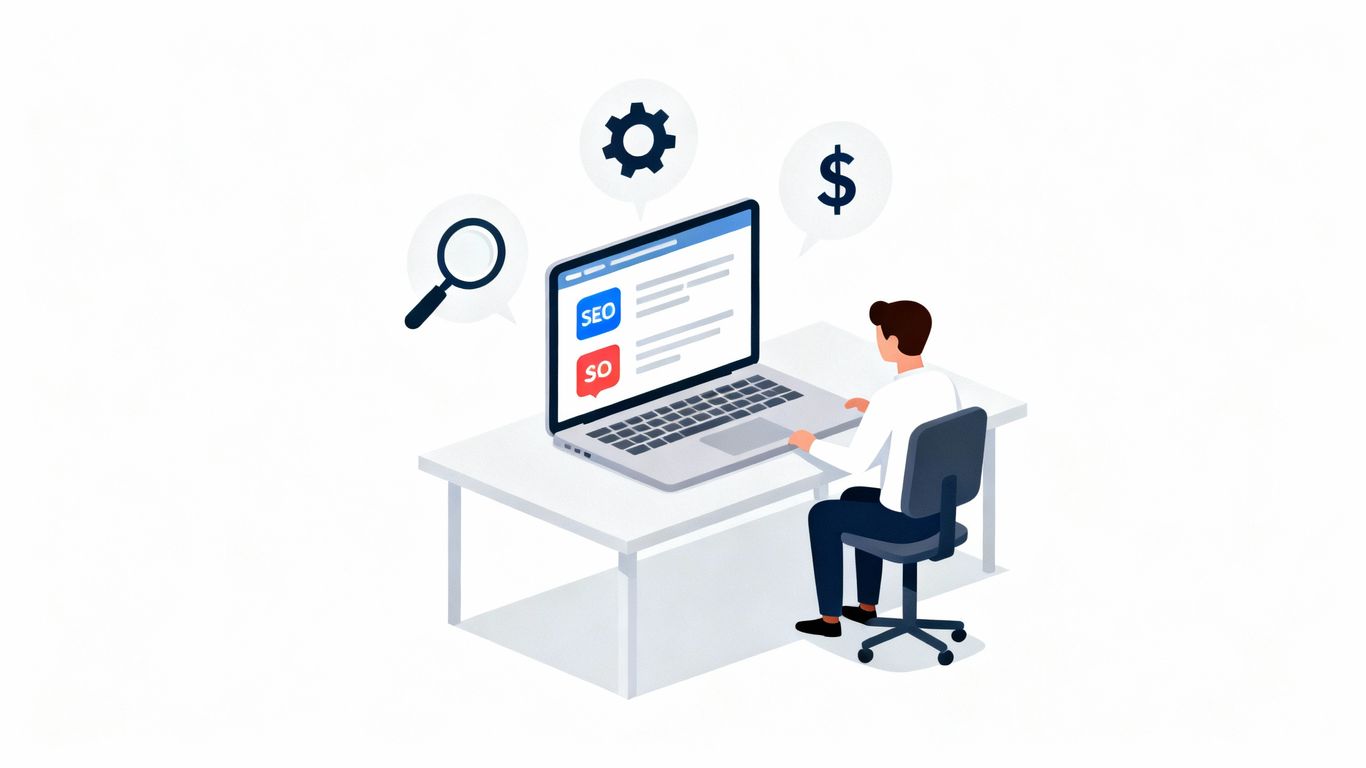How to Use Backlink Checker Moz for Effective SEO Analysis in 2025

Trying to get your website noticed in 2025? Backlinks still matter—a lot. But just counting links isn’t enough anymore. You need to know which links help, which ones hurt, and where you can find new chances to grow. That’s where backlink checker Moz comes in. It’s a tool that helps you see who’s linking to your site, how strong those links are, and what your competitors are up to. If you want to get the most out of your SEO efforts, learning to use Moz’s backlink checker is a smart move. Here’s how you can use it for real SEO gains, step by step.
Key Takeaways
- Backlink checker Moz helps you see which sites link to you and how those links affect your SEO.
- Domain Authority and Spam Score in Moz give you a quick idea of your site’s trust level and risk.
- You can use Moz to compare your backlink profile to your competitors and spot new link-building chances.
- Moz’s reports let you track lost and gained links, so you know what’s working and what needs fixing.
- Setting up regular checks in Moz keeps your link profile healthy and helps you catch problems early.
Understanding the Capabilities of Backlink Checker Moz
Moz’s Link Explorer gets a lot of attention—and for good reason. If you want to make sense of what’s happening behind links pointing to your website (or your competitor’s), this is the place to start. Let’s break down what it does, why the numbers matter, and how it sizes up against other backlink checkers in 2025.
Overview of Moz Link Explorer Functions
Moz Link Explorer isn’t just another link database. It’s built to simplify complex backlink data so you actually know what to do next. Here’s what you get:
- Complete backlink profile: See which websites link to you, check the URLs, and spot patterns.
- Domain overview: Get a top-level look at your domain’s authority, linking domains, top pages, and new vs. lost links.
- Advanced filtering: Drill down by link type (follow/no-follow), source, or even timeframe.
- Anchor text breakdown: Quickly see what words people use to link to you.
- Historical link tracking: Watch your backlink profile grow (or shrink) over time.
Moz takes massive chunks of link data and breaks it up so even your boss gets it in a five-minute scan.
Importance of Domain Authority and Spam Score
When Moz says “Domain Authority” or “Spam Score,” pay attention—it’s like getting a report card for your site.
| Metric | What It Means | Why You Care |
|---|---|---|
| Domain Authority | Predicts how likely a site is to rank in Google | Quick scan of your SEO muscle |
| Spam Score | Flags risky linking patterns | Helps avoid penalties or drops |
- High DA? You’re more trustworthy in Google’s eyes.
- Rising Spam Score? Red alert—something’s fishy with your link profile.
- Both metrics let you prioritize fixes and target the right link-building efforts.
Comparing Moz with Other Backlink Tools
Moz can hold its own, but let’s get real: how does it stack up?
| Tool | Database Size (2025 Estimate) | Best For | Interface |
|---|---|---|---|
| Moz | 40+ trillion links | Beginners, simple insights | Very user-friendly |
| Ahrefs | 50+ trillion links | Data junkies, raw volume | More advanced |
| SEMrush | 20+ trillion links | Quick comparison, outreach | Clean, focused |
| Majestic | 15+ trillion links | Trust/Citation metrics | Old-school |
- If you want clean scores and simple visuals, Moz is easy to pick up.
- For extra data layers, try Ahrefs, but it may feel overwhelming if you’re new to all this.
- SEMrush is solid for competitive gap analysis, especially if link-building campaigns are your main thing.
Don’t overthink it—the best tool is the one you’ll actually use. Moz Link Explorer gives you a strong foundation, enough to guide any SEO plan in 2025.
Setting Up Your First Backlink Analysis Using Moz
Alright, it’s time to get your hands dirty with Moz Link Explorer. Setting up your first backlink analysis is a huge first step for SEO results that don’t suck. If you want to figure out who’s linking to your site (and why Google cares), follow the steps below for a clear, no-nonsense start.🔍
Accessing Moz Link Explorer
- Head over to Moz and sign in (or sign up if you’re new).
- Find "Link Explorer" in the main navigation — it’s right up front for a reason.
- Enter your website’s URL and smash that search button.
<br>
Adding and Verifying Your Website
- Once you’ve run a scan, see the option to add and verify your site for deeper data access.
- Verification can be as simple as adding a meta tag to your homepage, uploading a file, or syncing with Google Search Console.
- If you’re serious about conducting a full backlink audit, this step is 100% worth your time.
When you verify, Moz gives you oodles more data. No more restricting your own analysis.
Navigating the Moz Dashboard
- Jump into the dashboard and you’ll see total inbound links, referring domains, anchor texts, and spam score all at a glance.
- Use the sidebar to filter by dofollow, nofollow, new, or lost links. It’s actually pretty simple — poke around, don’t overthink.
Check the breakdown table for:
| Metric | Why It Matters |
|---|---|
| Total Backlinks | Shows your overall link volume |
| Referring Domains | Variety is key — more unique domains = better |
| Anchor Text Variety | Google hates spammy patterns |
| Spam Score | High score? Time to review those links! |
Pro tip: Explore the "Top Pages" tab to spot which pages really bring in the juice. You might be surprised which content gets the most attention.
Ready to dig deeper? Let’s keep rolling and make those links work for you!
Evaluating Your Backlink Profile for SEO Impact
Time to put your backlinks under the microscope! Moz makes it straightforward to figure out what’s working, what’s bogus, and what’s holding your site back from top search rankings. Here’s how to assess your entire backlink profile so you actually know where you stand — and what to fix ASAP.
Assessing Inbound Link Quality
Not all backlinks are created equal. Some will push your site up the rankings, others can drag you down. Moz lets you zero in on what matters:
- Domain Authority (DA): Is the site linking to you legit or just fluff? High DA = more SEO power.
- Relationship to your niche: A pet blog linking to your pet store? Awesome. A random car dealership? Eh, not so much. Relevance really counts!
- Placement on page: Links in main content outshine those hidden in footers or sidebars.
| Metric | What to Look For |
|---|---|
| Domain Authority | 30+ is solid |
| Page Authority | 20+ is good |
| Spam Score | Under 4% |
Reviewing these data points regularly helps you spot both wins and threats before search engines do.
Identifying Toxic and Unnatural Links
Toxic backlinks can tank your rankings faster than you can say "manual penalty." Moz’s Spam Score and link audit features are your watchdogs here:
- Check for sites with high Spam Scores (red flag territory!)
- Look for patterns: tons of links from weird forums? Paid link schemes? 🚩
- Remove or disavow anything that screams spam
If you spot shady sites pointing at you, don’t wait—fix it before Google notices and dings your site. For more advanced tips on handling bad links, see these SEO backlink strategies.
Reviewing Anchor Text Distribution
Anchor text—the clickable words that link to your site—tells search engines what your page is about. Moz breaks anchor text down into handy reports so you can:
- Avoid unnatural, keyword-stuffed anchors
- Mix up branded, exact, and generic anchors
- Watch for over-reliance on one anchor phrase
Here’s what an anchor breakdown might look like:
| Type of Anchor | Usage % |
|---|---|
| Branded ("Acme Inc.") | 40% |
| Generic ("click here") | 30% |
| Keyword-rich | 20% |
| Miscellaneous | 10% |
If you see one type dominating, time to rebalance! This is a major signal to search engines—keep it natural to avoid penalties.
Regularly checking your backlink profile means you’re steering the ship, not just hoping for calm seas. The best SEOs are the ones who notice problems before they turn into ranking drops. Get into this habit!
Analyzing Competitors’ Backlink Strategies with Moz
Moz isn’t just for checking your own backlinks—it’s a total spy tool for keeping an eye on what’s working for others in your space. If you want to climb the rankings in 2025, you’ve gotta see what your rivals are doing and, honestly, steal a few good ideas 😏.
Finding Your Search Competitors
Start by figuring out who you’re really up against, not just who you think your competition is. Try these moves:
- Pop your site’s URL into Moz’s Domain Analysis tool—three searches per day are free, no strings attached.
- Look at the Top Search Competitors list. It sorts sites by who’s battling for the same keywords.
- For a bigger picture, Moz Pro’s True Competitor tool gives you a top 25, straight-up.
Go beyond your gut. Moz sometimes reveals rivals you didn’t even know existed, and it can flip your strategy fast.
Utilizing Moz’s Comparison Features
So, found your competitors? Time to see how you stack up—and where you can pick up their slack.
| Metric | Your Site | Rival A | Rival B |
|---|---|---|---|
| Domain Authority | 31 | 44 | 38 |
| Total Backlinks | 1,210 | 3,340 | 2,050 |
| Linking Domains | 110 | 300 | 198 |
| Spam Score (%) | 2% | 4% | 2% |
- Plug URLs into Moz’s Compare Link Profiles tool. See who’s got more links, better authority, or a messier spam score.
- Look at who’s snagging high-quality links you aren’t. That’s your new hit list.
- Use overlap charts to spot opportunities—sometimes, your competitors are getting links from sites you haven’t even thought about.
Spotting Competitor Link Opportunities
Your next backlinks might be sitting in your competitor’s profile right now. Here’s how to spot them:
- Filter your competitor’s links by Domain Authority to find the best opportunities fast.
- Scan for patterns in anchor text. Are people linking to their guides, tools, stats? That’s your content idea, right there.
- Flag sites linking to multiple competitors but not to you—reach out with something better.
- Make an outreach list based on your research.
- Prioritize domains with lower Spam Scores and higher relevance.
- Rinse and repeat every quarter—competitors never sleep.
If you keep up regular checks, you won’t just catch up—you’ll stay one step ahead.
Leveraging Backlink Reports for Ongoing Link Building

Backlink building is never just a one-and-done thing. If you want real growth in 2025’s SEO jungle, you need to use Moz’s backlink reports like a boss—spot new links, track what goes missing, and find your next big leads. Here’s how to get way more than just numbers out of your Moz Link Explorer reports:
Tracking Lost and Gained Backlinks
Plenty happens behind the scenes with your site’s links. Some come in hot, others drop off without warning.
Stay alert by regularly checking the "Linking Domains" and "Inbound Links" tabs in Moz Link Explorer.
- Gained backlinks: New opportunities! See who's talking about you.
- Lost links: Might indicate site changes, 404 errors, or removed mentions. Time to reach out and remedy.
- Reacquired links: Sometimes dropped links return. Note what made them come back.
| Backlink Change | What to Do | Action Tip |
|---|---|---|
| Gained | Thank or interact with the source | Figure out what content worked |
| Lost | Investigate why it dropped | Fix broken pages, reconnect |
| Reacquired | Analyze pattern | Replicate what worked |
If you spot a sudden drop in links, don’t panic—sometimes it’s a technical blip, other times, it’s competitor activity. Check Moz’s index logs and reach out to webmasters when needed.
Exporting Data for Deeper Analysis
Ever need to share SEO wins (or losses) with the team? Moz lets you export backlink data for more powerful crunching in Excel, Google Sheets, or your favorite tool.
Here’s what to do:
- Go to your desired backlink report and hit “Export CSV.”
- Load it up in your spreadsheet and start filtering! Sort by DA, anchor text, industry, or link type.
- Create charts to visualize trends—like which topics are attracting the most links, or where your weak spots are.
| Export Feature | Uses |
|---|---|
| CSV/PDF download | Presentations, monthly reports |
| Filters | Prune low-value/backlinks |
| Sorting | Quick wins—find top referring domains |
Discovering Potential Growth Areas
Not all backlink opportunities are obvious. Time for some prospect-hunting:
- Sort links by Domain Authority and Spam Score. Spot high DA sites for mutual partnerships.
- Check your competitors’ backlink sources with Moz’s comparison tool. Who links to them but not you?
- Review the anchor text used—see if your best content is under-promoted and use that intel to double down.
Action plan:
- Target websites linking to your competitors.
- Pitch content or resources to gaps you spot in their coverage.
- Build relationships with domains sending lots of links in your industry—these are power multipliers.
Moz’s reports aren’t just about keeping score—they're a treasure map for your next moves. Take the data, act on it, and keep building!
Maintaining a Healthy Backlink Profile in 2025
Backlinks are still the heavyweight champs in SEO circles—even in 2025. If you're not constantly watching what websites are linking to you, you’re basically just hoping for the best with your Google rankings. Ignoring your link profile is like leaving your car doors unlocked in a shady neighborhood. Trust me, stuff can go missing before you even notice.
Setting Up Regular Link Monitoring
Consistency is king here. Tracking your backlinks shouldn’t be a once-a-year thing—it needs to be part of your monthly (or even weekly) routine. Here’s how to stay on top of it:
- Schedule reports from Moz Link Explorer to hit your inbox automatically
- Use summary tables to spot suspicious spikes or sudden drops in referring domains
- Set reminders to do a manual spot-check once a month (it only takes a few minutes)
| Monitoring Task | Frequency | Tool or Method |
|---|---|---|
| Automated Moz reports | Weekly | Moz Link Explorer |
| Manual backlink review | Monthly | Dashboard export |
| Competitor link check | Quarterly | Compare tool |
Responding to Negative SEO Attacks
Let’s be real—nobody thinks it’ll happen to them. But shady competitors or algorithm updates can wreck your rankings. You can bounce back faster if you:
- Use Moz’s spam score to ID toxic domains
- Make a habit of auditing brand mentions to catch false or harmful claims (and lost links)
- File disavow lists with Google if you spot a pattern
Blockquote:
The moment you sense your rankings suddenly dip, don't panic. Get your backlink report, filter for high-spam score domains, and make a list. Disavow what doesn't belong, and you'll start to recover. Staying chill helps more than you'd think.
Using Moz Alerts for Timely Actions
Timing is everything. Waiting too long can turn a small mess into a dumpster fire, so set up Moz alerts to push notifications for:
- New backlinks (score the good stuff fast and say thanks)
- Lost links (reach out, reclaim, or replace)
- Sudden increases in spammy links (action = less penalty)
Keeping these alerts on is like having a car alarm for your website—trust me, you'll sleep better. Your future rankings depend on quick responses.
—
Bottom line: Staying sharp with Moz keeps your site safer and your SEO moving. Stay active, watch for weird stuff, and grab every opportunity that looks legit before your competitors do. 🛡️🚀
Keeping your backlink profile clean and strong is super important in 2025. If you want to learn more about this or get helpful tips, visit our website. Don’t miss out—stay ahead and keep your site safe!
Conclusion
Wrapping things up, using Moz’s Backlink Checker in 2025 is still a solid move for anyone serious about SEO. The tool gives you a clear look at who’s linking to your site, what kind of links you’re getting, and where you might have some gaps. It’s not the only tool out there, but it’s easy to use and the data is pretty reliable. If you want to keep your site healthy and spot new link-building chances, checking in with Moz regularly just makes sense. Remember, SEO isn’t a one-and-done thing—it’s more like regular maintenance. So, keep an eye on your backlinks, watch what your competitors are doing, and use the insights to tweak your strategy as you go. That’s how you stay ahead in search, even as things keep changing.
Frequently Asked Questions
What is Moz Link Explorer and how does it help with backlinks?
Moz Link Explorer is a tool that lets you see which websites link to your site or your competitors. It helps you find good links, spot bad ones, and understand how these links affect your website’s ranking in search engines.
Why is Domain Authority important in Moz?
Domain Authority is a score from Moz that shows how strong a website is compared to others. The higher your Domain Authority, the more likely your site will rank higher in search results. It’s a quick way to see if a website is trustworthy.
How does Moz compare to other backlink tools like Ahrefs or SEMrush?
Moz is easy to use and great for beginners. It has clear scores like Domain Authority and Spam Score. Tools like Ahrefs and SEMrush have bigger databases and more advanced features, but Moz is a good choice if you want simple, helpful reports.
How can I find and fix bad backlinks using Moz?
With Moz, you can view all the sites linking to yours. If you see links from spammy or unrelated sites, you can use Google’s Disavow Tool to tell search engines to ignore them. This helps protect your site from getting hurt by low-quality links.
Can Moz help me learn from my competitors’ backlinks?
Yes! Moz lets you compare your backlink profile to your competitors. You can see where their links come from and find new sites to try to get links from, helping you improve your own SEO strategy.
How often should I check my backlinks with Moz?
It’s smart to check your backlinks at least once a month. This way, you can spot new links, find lost ones, and catch any problems early. Moz also lets you set up alerts, so you get notified when there are big changes to your backlink profile.