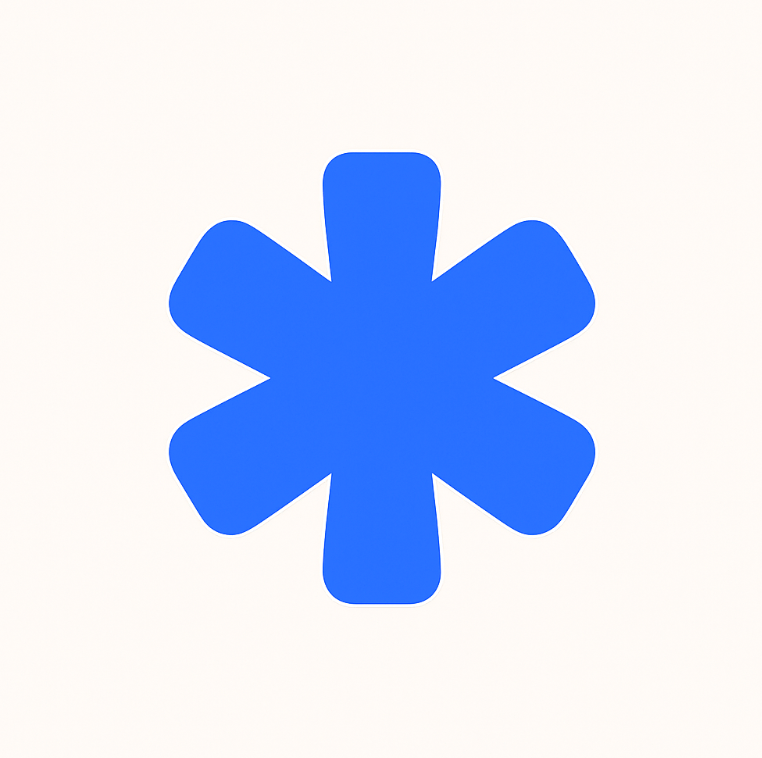Mastering Obsidian Backlinks: Connecting Your Notes for Deeper Insights

Obsidian is a tool that really changed how I think about notes. It’s not just about jotting things down; it’s about making those notes talk to each other. You know how sometimes a random thought pops into your head, and it reminds you of something else entirely? Obsidian backlinks do something similar for your digital notes. They help you connect ideas, big and small, so you can see patterns and come up with new thoughts you might have missed otherwise. This guide is all about getting the most out of these connections, making your notes work harder for you.
Key Takeaways
- Obsidian backlinks create a web of connected ideas, much like how our brains naturally link thoughts, turning isolated notes into a cohesive knowledge system.
- Creating links is simple: just use double brackets like [[your note title]], making it easy to build connections as you write.
- Using backlinks helps build a 'second brain,' allowing for deeper insights and easier recall by showing how different pieces of information relate.
- Beyond simple notes, backlinks are useful for managing personal contacts, projects, research, and even sparking creative writing ideas.
- Exploring the Graph View visualizes your note connections, revealing hidden patterns and strengthening your understanding of your knowledge base.
Understanding Obsidian Backlinks
What Are Obsidian Backlinks?
Think of your notes like individual puzzle pieces. Backlinks are the little connectors that show you how those pieces fit together. They're links you create from one note to another. It’s not just about having a bunch of notes; it’s about seeing how they relate. This turns a messy pile of thoughts into a connected map of your ideas. 🗺️
Backlinks and the Human Brain: A Natural Connection
Our brains don't store information in neat little boxes, right? One thought sparks another, then another. It’s a web! Backlinks mimic this. When you link notes, you're basically building a digital version of your own thought process. This makes recalling information and discovering new connections feel way more natural. It’s like your notes start thinking with you.
The Power of Bidirectional Linking
Most note-taking tools just let you link to a note. Obsidian does something cooler: bidirectional linking. This means when you link Note A to Note B, Obsidian automatically knows that Note B is linked back to Note A. It’s like having a two-way street for your ideas. This is super handy because you can see all the notes that point to the one you're currently reading, not just the ones you've pointed out from it. This creates a much richer, more interconnected knowledge base. ✨
Here's a quick look at why this matters:
- Discover Hidden Connections: See relationships you might have missed.
- Effortless Navigation: Jump between related ideas with ease.
- Build a "Second Brain": Create a system that grows and evolves with your thinking.
Bidirectional linking transforms your notes from a static collection into a dynamic, interconnected network. It’s the secret sauce that makes your knowledge base feel alive and responsive to your curiosity.
Creating and Managing Obsidian Backlinks
Alright, let's get down to business. Making connections between your notes in Obsidian is where the real magic happens. It's not just about jotting things down; it's about building a web of ideas that makes sense to you. Think of it like building a personal map of your brain. 🧠
Step-by-Step Guide to Creating Links
This is pretty straightforward, honestly. Obsidian makes it super easy.
- Start Typing: Open the note you want to link from. Begin typing the name of the note you want to link to.
- Use Double Brackets: As you type, Obsidian will start showing you a list of existing notes that match. When you see the note you want, just type
[[before its name and]]after it. So, if you want to link to a note called "Project Alpha," you'd type[[Project Alpha]]. - Create New Links: If the note you want to link to doesn't exist yet, just type
[[New Idea]]and hit Enter. Obsidian will create a new, empty note with that name the next time you click the link. Pretty neat, right?
The core idea is to link whenever a connection sparks in your mind.
Best Practices for Effective Backlinking
Just linking randomly isn't the goal. We want smart linking. Here are a few pointers:
- Link Early, Link Often: Don't wait until a note is "finished." As soon as you think of a connection, make the link. It's way easier to add a link than to go back and find where you should have linked.
- Be Specific: Instead of linking to a broad topic like
[[History]], try to link to more specific notes like[[The French Revolution]]or[[Ancient Roman Engineering]]. This makes your network much more useful. - Context is King: When you link, add a sentence or two explaining why you're linking. This helps your future self (or anyone else looking at your notes) understand the connection.
Don't overthink it too much. The goal is to capture your thoughts as they flow. If a link feels right, make it. You can always refine later.
Leveraging Aliases for Flexible Linking
Sometimes, the perfect note title isn't the most natural way to refer to it in another note. That's where aliases come in handy. They let you use different text for a link while still pointing to the correct note.
Let's say you have a note called [[The History of Coffee Production]], but in another note, you want to refer to it as "how coffee got here." You can do that!
- Syntax: Type
[[Note Title|Alias Text]]. - Example: To link to
[[The History of Coffee Production]]and have it display as "how coffee got here," you'd write:[[The History of Coffee Production|how coffee got here]].
This makes your notes read more smoothly and allows for more nuanced connections without changing your core note titles. It's like giving your links a nickname! 😉
Practical Applications of Obsidian Backlinks
Okay, so we've talked about what backlinks are and how to make them. Now, let's get real about what you can actually do with them. Forget just jotting down notes; backlinks turn your Obsidian vault into a seriously smart tool. Think of it as building a personal brain extension. 🧠
Building Your Personal CRM with Backlinks
Ever meet someone interesting and then totally forget their name or what you talked about? Yeah, me too. Backlinks can fix that. Instead of a messy contact list, you create a note for each person. Then, link that person's note to the meeting where you met them, to projects they're involved in, or even to other people you both know. It's like drawing a map of your entire network. You can see who knows whom, what projects people are on, and recall details instantly. It makes networking feel less like a chore and more like... well, a network!
- Person Notes: Basic info, contact details, how you met.
- Event Notes: Link people to specific meetings, conferences, or parties.
- Project Notes: Connect people to the projects they're working on with you.
- Company Notes: Link individuals to their employers.
This isn't just about remembering names; it's about understanding relationships and opportunities. You start seeing connections you never noticed before.
Streamlining Project Management
Projects are rarely simple. They're a tangled mess of tasks, ideas, resources, and people. Backlinks help you untangle that mess. You can link a task note to the project it belongs to, link research notes to specific features, and link team member notes to the tasks they're assigned. Suddenly, you can see the whole picture. Need to know what research supports a specific feature? Click the link. Want to see all tasks related to a particular client? Follow the backlinks. It makes managing complex projects feel way less chaotic. 🚀
Enhancing Research and Knowledge Building
This is where backlinks really shine. Imagine you're researching, say, renewable energy. You have a note on solar panels, another on wind turbines, and maybe one on government policy. By linking these notes together, you create a web of knowledge. A link from your "Solar Panel Efficiency" note to your "Government Subsidies for Renewables" note makes perfect sense. You can trace how different ideas connect, build context, and discover new angles. It’s like building your own personal Wikipedia, but way smarter because you made the connections.
- Topic Notes: Broad overviews of subjects.
- Concept Notes: Specific ideas or theories.
- Source Notes: Links to articles, books, or papers.
- Question Notes: Things you're still trying to figure out.
Fueling Content Creation Breakthroughs
Got a million half-baked ideas floating around? Backlinks are your best friend. Link that random thought you had in the shower to a blog post idea, which then links to a research note, and maybe even a character sketch for a story. When you start connecting these dots, you'll often find that breakthrough idea you were looking for. It's like your notes start talking to each other, sparking new combinations and possibilities. It's pure magic for writers, bloggers, or anyone who needs to create stuff. ✨
The more you link, the more your notes become a dynamic system that helps you think, not just store information.
Advanced Obsidian Backlinking Techniques
Okay, so you've got the basics of linking down. Nice! But Obsidian can do way more than just connect two notes. Let's get a little fancy.
Using Tags Alongside Backlinks
Think of tags as broad categories and backlinks as specific connections. They work together, not against each other. Tags help you sort things, backlinks show you how they relate. It's like having a filing cabinet (tags) and a spiderweb connecting all the important files (backlinks).
- Tags for broad topics:
#project-alpha,#research-topic-x,#meeting-notes - Backlinks for specific ideas:
[[Project Alpha Kickoff Meeting]],[[Dr. Smith's Paper on X]],[[Follow-up with Sarah]] - Combine them: A note tagged
#research-topic-xmight have backlinks to[[Key Study A]],[[Counter-Argument B]], and[[Related Concept C]].
This combo makes finding stuff way easier and shows you the bigger picture.
Exploring the Graph View for Insights 🕸️
This is where Obsidian really shines. The graph view is like a visual map of your brain. You can literally see how your notes are connected. It's not just pretty; it helps you spot:
- Clusters of ideas: Areas where you have a lot of connected notes.
- Orphaned notes: Notes that aren't linked to anything else (uh oh!).
- Unexpected connections: Links you didn't even realize you made.
Seriously, spend some time just clicking around in the graph. It’s a great way to find gaps in your knowledge or discover new angles for your projects. The graph view turns your notes from a list into a living, breathing network.
Integrating AI for Automated Backlinking
This is still pretty new, but it's getting interesting. Some plugins can actually suggest backlinks or even create them for you based on the content of your notes. It's not perfect, and you still need to check its work, but it can speed things up, especially if you have a massive vault.
AI can help surface connections you might miss, but it's not a replacement for your own thinking. Use it as a tool to augment your process, not to do the thinking for you. Always review and refine AI-generated links to make sure they actually make sense in your context.
Obsidian Backlinks in Different Workflows

So, you've got this amazing tool, Obsidian, and you're linking notes like a champ. But how does this actually play out in the real world, depending on what you're trying to do? It's not just about making notes; it's about making them work for you. Let's break down how backlinks fit into different parts of your life.
Academic Research and Literature Notes 🎓
Academics, listen up! Your research notes can feel like a chaotic mess of PDFs and highlighted text. Backlinks are your secret weapon here. Instead of just having a pile of papers, you can link notes about related concepts, authors, or methodologies. This builds a real network of your research, making it way easier to see how different pieces fit together. Think of it as building a map of your knowledge, not just collecting facts.
- Connect papers: Link a paper's summary to notes on its key arguments.
- Link concepts: Connect notes on, say, "quantum entanglement" to related physics theories or even philosophical implications.
- Track sources: Use backlinks to tie your own thoughts back to the original source material, keeping everything traceable.
Obsidian's markdown flexibility and linking are perfect for this. Plus, plugins can even help you integrate with reference managers like Zotero, making citation management a breeze. It really streamlines how you manage literature notes for academic research.
The goal here isn't just to store information, but to actively build connections that spark new lines of inquiry and make your research process more fluid.
Personal Knowledge Management (PKM) 🧠
This is where backlinks really shine for most people. It's about building your own "second brain." You're not just filing things away; you're creating a living, breathing system of interconnected ideas. Every note you make can link to others, creating a web that mirrors how your own mind works. The more you link, the more pathways you create for new insights to emerge.
- Daily notes: Link your daily thoughts to projects, people, or topics you're working on.
- Concept maps: Build out complex ideas by linking related notes, creating a visual or conceptual map.
- Idea generation: See how seemingly unrelated notes connect, sparking creative breakthroughs.
The more you link, the more your notes start to feel like an extension of your own thinking.
Creative Writing and Idea Generation ✍️
Got a story idea brewing? Or maybe you're trying to brainstorm for a blog post? Backlinks can be a game-changer. Writers often have these little sparks of ideas scattered everywhere – a character sketch here, a plot point there. By linking these fragments, you can start to see how they might fit together. It's like putting together a puzzle, but the pieces are your thoughts.
- Character development: Link notes about a character's traits, backstory, and motivations.
- Plot threads: Connect notes on different plot points or story arcs.
- World-building: Link notes on locations, magic systems, or historical events within your fictional world.
This interconnectedness helps you discover narrative possibilities you might have missed otherwise. It turns a jumble of ideas into a fertile ground for creativity.
Discover how Obsidian backlinks can change the way you work! Whether you're a student, writer, or just someone who likes to keep their thoughts organized, understanding backlinks is key. Learn more about making your notes smarter and more connected. Visit our website today to unlock the full potential of your Obsidian vault!
Keep Connecting Those Dots
So, that's the lowdown on backlinks in Obsidian. It's not just about making links; it's about building a whole system for your thoughts. Think of it like connecting the dots in a drawing – at first, it's just a bunch of separate points, but as you link them, a picture starts to form. Your notes can do the same thing. By linking ideas, you're not just storing information, you're actually helping yourself think better and see connections you might have missed. It takes a little practice, sure, but the payoff is a knowledge base that feels alive and actually helps you learn and create. So, go ahead, start linking, and see where your ideas take you.
Frequently Asked Questions
What exactly are backlinks in Obsidian?
Think of backlinks as little bridges connecting your notes. When you mention one note inside another, Obsidian creates a link. This way, you can easily jump between related ideas, much like how your brain connects different thoughts without you even trying.
Why are backlinks so important for organizing my notes?
Backlinks help turn a bunch of separate notes into a smart network. Instead of just having notes in folders, backlinks show you how your ideas are related. This helps you see the bigger picture and discover new connections you might have missed, making your notes more useful.
How do I create a backlink in Obsidian?
It's super simple! Just type two square brackets, like this: [[. Then, start typing the name of the note you want to link to. Obsidian will show you a list of your notes to choose from. Pick the one you want, and you've made a backlink!
Can I link to a note that doesn't exist yet?
Yes, you absolutely can! If you type [[My New Idea]] and that note doesn't exist, Obsidian will create a link anyway. When you click on it later, it will create the new note for you. It's a great way to plan out future connections.
What's the difference between a backlink and a tag?
Tags are like labels that group similar notes together, kind of like putting things in boxes. Backlinks, on the other hand, show a direct relationship between two specific notes. You can use both to organize your thoughts, but backlinks show a deeper connection.
How can backlinks help me with schoolwork or projects?
For school, you can link notes about different topics in a class to see how they fit together. For projects, you can link tasks, research notes, and meeting minutes. This makes it easier to see all the pieces of your project and how they connect, helping you stay organized and understand everything better.