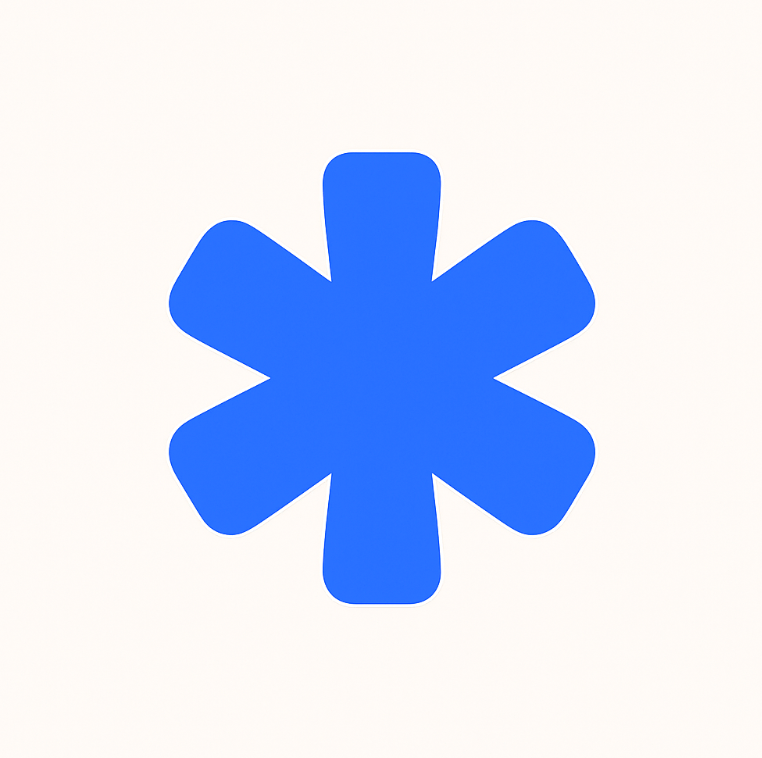Mastering Your Website: A Comprehensive SEO Audit Report Template

Getting your website to show up high on Google can feel like a mystery sometimes. There are so many things to think about, from what you write to how fast your site loads. That's why having a solid plan, like using an seo audit report template, can make a big difference. It helps you look at everything important, figure out what's working and what's not, and then make smart changes to get more people to find your site.
Key Takeaways
- A good seo audit report template helps you check all the important parts of your website's search engine health.
- Using a template makes sure you don't miss anything important when you're looking at your site.
- Regular checks with an seo audit report template can help you find problems early and fix them fast.
- An seo audit report template helps you see how well your site is doing over time and where you can make things better.
- Sharing your findings from an seo audit report template with others helps everyone understand what needs to happen next.
Understanding the SEO Audit Report Template
The Purpose of an SEO Audit Template
Okay, so why even bother with a template? Well, think of it like this: SEO is complex. There are a million things to keep track of, and it's easy to miss something important. An SEO audit template gives you a structured way to analyze your website's SEO health. It ensures you don't overlook critical areas that could be holding you back.
An SEO audit template helps you stay organized and efficient. It provides a framework for evaluating your website's SEO performance, identifying areas for improvement, and tracking your progress over time. It's like having a checklist for SEO success.
Key Benefits of Using a Template
Using a template isn't just about being organized; it's about being effective. Here's why you should use one:
- Saves Time: No need to reinvent the wheel every time you do an audit. The template provides a starting point, so you can focus on the analysis, not the formatting.
- Ensures Consistency: Using the same template for every audit ensures that you're evaluating your website against the same criteria each time. This makes it easier to track progress and identify trends.
- Improves Accuracy: A well-designed template includes all the key SEO factors, so you're less likely to miss something important. It's like having a safety net for your SEO efforts.
Streamlining Your SEO Workflow
An SEO audit template can seriously streamline your workflow. Instead of starting from scratch each time, you have a ready-made framework. This means you can spend less time on the administrative stuff and more time on the actual analysis and implementation. Plus, it makes it easier to track keyword ranking progress and see what's working (and what's not).
Here's how it helps:
- Standardized Process: Everyone on your team follows the same steps.
- Clear Responsibilities: Easy to assign tasks and track progress.
- Better Reporting: Consistent data makes for better reports. 📊
Core Components of an Effective SEO Audit
An SEO audit isn't just a one-time thing; it's a regular check-up for your website's health. It helps you spot problems, fix them, and keep your site running smoothly in the eyes of search engines. Think of it as a way to make sure your site is always at its best, attracting visitors and achieving your goals. A robust SEO audit template covers all essential components, including on-page, off-page, and technical SEO factors.
On-Page SEO Elements
On-page SEO is all about what you can control directly on your website. This includes things like:
- Title tags: Are they catchy and relevant?
- Meta descriptions: Do they entice clicks?
- Content: Is it high-quality and engaging?
- Keywords: Are you using them effectively?
- Internal linking: Is your site easy to navigate?
It's about making sure each page is optimized to attract both search engines and users. You want to make sure your keyword performance is top notch.
Off-Page SEO Factors
Off-page SEO is what happens outside your website to boost your rankings. Key factors include:
- Backlinks: Who's linking to you, and are they trustworthy?
- Domain authority: How reputable is your website?
- Social signals: Are people sharing your content on social media?
- Brand mentions: Is your brand being talked about online?
It's about building your website's reputation and authority across the web. Think of it as digital word-of-mouth. You need to analyze your backlink profiles regularly.
Technical SEO Considerations
Technical SEO is the behind-the-scenes stuff that makes your website easy for search engines to crawl and index. This includes:
- Website crawlability: Can search engines access all your pages?
- Page speed: How fast does your site load?
- Mobile responsiveness: Is your site mobile-friendly?
- Site architecture: Is your site well-organized?
- URL structure: Are your URLs clean and descriptive?
It's about making sure your website is technically sound and provides a great user experience. A good technical audit will help you identify performance issues.
Ignoring SEO errors, especially for international websites, can severely impact rankings, potentially sending your site to the last search engine results page (SERP).
Conducting a Comprehensive On-Page Analysis
Optimizing Title Tags and Meta Descriptions
Title tags and meta descriptions? Gotta nail 'em! They're like the first impression for your site in search results. Make sure each page has a unique, keyword-rich title tag and a compelling meta description. Think of it as your ad copy – make people wanna click!
- Keep title tags under 60 characters.
- Write meta descriptions that summarize the page content.
- Include relevant keywords naturally.
Content Quality and Keyword Integration
Content is king, queen, and the whole royal family! 👑 High-quality, engaging content is what keeps visitors on your site and coming back for more. Plus, it's what search engines love. Integrate keywords naturally – don't stuff 'em! Think about user intent. What are people really searching for?
- Focus on providing value to your audience.
- Use keywords strategically throughout the content.
- Keep content fresh and up-to-date.
Internal Linking Structure and User Experience
Internal linking is like building roads within your website. It helps users navigate and helps search engines understand your site's structure. A good internal linking strategy improves user experience and boosts SEO. Make sure your site is easy to use, or people will bounce!
- Link to relevant pages within your site.
- Use descriptive anchor text.
- Avoid broken links – they're a dead end!
A well-structured website with clear navigation is essential for both users and search engines. It helps them find what they're looking for quickly and easily, which can improve engagement and rankings. Don't underestimate the power of a good site architecture!
Evaluating Off-Page SEO Performance
Off-page SEO is all about what happens away from your website to influence your ranking. It's like building your reputation around the web. Let's get into it!
Analyzing Backlink Profiles
Backlinks are votes of confidence from other websites. A strong backlink profile signals authority to search engines. Here's what to look at:
- Quantity: How many sites link to you?
- Quality: Are those sites reputable and relevant? Think domain authority!
- Diversity: Do links come from various sources (blogs, news sites, etc.)?
A healthy backlink profile is diverse, relevant, and authoritative. Avoid spammy or low-quality links at all costs. They can hurt your rankings.
Assessing Domain Authority and Trust
Domain Authority (DA) and Trust Flow are metrics that predict how well a website will rank. They're not official Google metrics, but they're useful indicators. Here's a quick table:
| Metric | Description |
|---|---|
| Domain Authority | Predicts ranking strength based on backlinks. |
| Trust Flow | Measures the trustworthiness of a site based on the quality of its backlinks. |
Keep an eye on these metrics over time. Improving your off-page SEO efforts should lead to higher scores.
Social Signals and Brand Mentions
Social signals (likes, shares, comments) and brand mentions (unlinked mentions of your brand name) can indirectly influence SEO. While Google says they aren't direct ranking factors, they contribute to:
- Increased brand visibility
- More traffic to your site
- Potential for link building
Track your brand mentions and engage on social media to build a stronger online presence. Think of it as brand awareness and reputation management!
Mastering Technical SEO Audits

Technical SEO is where the rubber meets the road. It's about making sure search engines can actually find and understand your site. No matter how great your content is, if Google can't crawl it, it's not going to rank. Let's get into the nitty-gritty.
Website Crawlability and Indexation
First things first: can search engines even see your site? 🕷️
- Check your robots.txt file. Make sure you're not accidentally blocking important pages. I once blocked my entire image directory for a client. Oops!
- Submit your sitemap to Google Search Console. This helps Google find all your pages. Think of it as a roadmap.
- Use a crawler like Screaming Frog to identify crawl errors. Fix those broken links and redirect chains! It's like tidying up your digital house. You can use a technical SEO audit checklist to make sure you're covering all the bases.
Make sure your site is easily crawlable and indexable. This is the foundation of all your SEO efforts. If search engines can't find you, nothing else matters.
Page Speed and Mobile Responsiveness
Speed matters. Nobody wants to wait around for a slow website, especially on mobile. Google knows this, and they factor page speed into their rankings. 🐌➡️🚀
- Test your page speed with Google's PageSpeed Insights. It gives you specific recommendations for improvement.
- Optimize your images. Large images are a common culprit for slow loading times. Compress them!
- Enable browser caching. This allows returning visitors to load your site faster.
- Make sure your site is mobile-friendly. Use Google's Mobile-Friendly Test to check. If it's not, you're losing out on a huge chunk of traffic.
Site Architecture and URL Structure
Your site's architecture is how your pages are organized and linked together. A well-organized site is easier for users and search engines to navigate. 🗺️
- Use a clear and logical URL structure. Avoid long, complicated URLs with unnecessary parameters.
- Implement internal linking. Link related pages together to help users and search engines discover content. It's like creating a web within your website.
- Create a flat site architecture. The fewer clicks it takes to get to a page, the better. Aim for a structure where important pages are no more than three clicks from the homepage.
| Metric | Target Value | Importance | Notes |
|---|---|---|---|
| Page Load Time | < 3 seconds | High | Use PageSpeed Insights for analysis. |
| Mobile-Friendly | Yes | High | Test with Google's Mobile-Friendly Test. |
| Crawl Errors | 0 | High | Monitor in Google Search Console. |
Leveraging Data for Actionable Insights
Data is king 👑. But raw data is just noise. It's what you do with it that matters. Let's turn those numbers into real improvements.
Tracking Keyword Ranking Progress
Are your keywords climbing, falling, or flatlining? You need to know! Consistent tracking is the first step. Set up a system (even a simple spreadsheet works) to monitor your target keywords. Look for trends, not just daily fluctuations.
- Use a Google Analytics Report to monitor keyword performance.
- Track keyword positions over time.
- Analyze which keywords drive the most traffic.
Identifying Performance Bottlenecks
Where is your site struggling? Is it slow loading times? Poor mobile experience? High bounce rates? Dig into your analytics to find the weak spots. Don't guess – know.
Find the leaks in your bucket before you try to fill it. Fix the problems that are holding you back.
- Analyze page speed metrics.
- Review bounce rates and time on page.
- Identify pages with low conversion rates.
Prioritizing Recommendations for Impact
Not all SEO fixes are created equal. Some will give you a huge boost, others... not so much. Focus on the changes that will make the biggest difference, first. Think about effort vs. reward. What can you do quickly that will have a significant impact?
| Recommendation | Impact | Effort | Priority |
|---|---|---|---|
| Optimize Title Tags | High | Medium | 1 |
| Improve Page Speed | High | High | 2 |
| Build High-Quality Links | High | Very High | 3 |
- Rank recommendations by potential impact.
- Consider the resources required for each task.
- Focus on quick wins to build momentum.
Presenting Your SEO Audit Findings
Crafting Clear and Concise Reports
Okay, so you've done the audit. Now what? Time to make it understandable! Your report needs to be crystal clear. No one wants to wade through jargon. Use simple language, short sentences, and visuals where possible. Think bullet points, charts, and graphs. Make it easy to digest.
- Executive Summary: Hit the high points first.
- Key Findings: What's working, what's not?
- Recommendations: Actionable steps, not just problems.
Remember, the goal is to get buy-in. A confusing report gets you nowhere. Make it skimmable, make it actionable, and make it count.
Communicating Value to Stakeholders
It's not just about presenting data; it's about showing why it matters. Connect your findings to business goals. How will fixing technical SEO issues increase revenue? How will better content improve brand awareness? Use their language, not just SEO speak. Show them the ROI.
- Quantify the impact: "Fixing X will increase traffic by Y%."
- Address their concerns: What are their priorities?
- Be prepared to answer questions: Know your stuff!
Establishing Baselines for Future Growth
An audit is a snapshot in time. You need a way to measure progress. Set benchmarks for key metrics before you make changes. This lets you track improvements and prove the value of your work. Use tools like Google Analytics to monitor traffic, rankings, and conversions. Regular reporting is key.
| Metric | Baseline | Target | Current | Improvement |
|---|---|---|---|---|
| Organic Traffic | 1000 | 1500 | 1200 | 20% |
| Keyword Ranking | 20 | 10 | 15 | 25% |
| Conversion Rate | 2% | 3% | 2.5% | 0.5% |
- Document everything: Keep a record of changes and results.
- Regularly review progress: Are you on track?
- Adjust your strategy as needed: SEO is an ongoing process. Don't forget to include a content SEO report!
Once you've finished your SEO check-up, it's time to share what you found. Learning how to clearly explain your discoveries is super important. Want to get better at showing off your hard work and making it easy for others to understand? Head over to our site for more tips!
Wrapping It Up
So, there you have it. Using a good SEO audit template is like having a map for your website. It helps you see what's working and what's not, so you can make smart changes. This way, your site can show up better in search results and get more people to visit. Just remember, doing these checks often is key to keeping your site in good shape online.
Frequently Asked Questions
What is an SEO audit template?
An SEO audit template is like a checklist that helps you look at all the important parts of your website to see how well it shows up on search engines like Google. It helps you find things that are working well and things that need fixing to get more visitors.
Why should I use an SEO audit template?
Using a template makes sure you don't forget anything important when checking your website. It helps you keep track of what you've done and what still needs to be done. It also makes the whole process faster and easier, especially if you're not an expert.
What does a typical SEO audit template cover?
A good template looks at three main areas: what's on your website (like words and pictures), what's off your website (like links from other sites), and the technical stuff behind the scenes (like how fast your site loads).
How often should I do an SEO audit?
You should do an SEO audit regularly, maybe every few months or once a year. It's also a good idea to do one if you make big changes to your website or if your website's traffic suddenly drops.
What should I do after completing an SEO audit?
After you do an audit, you'll have a list of things to fix. Start with the most important issues first, like slow loading times or broken links. Then, work on improving your content and getting more good links to your site.
Where can I find a good SEO audit template?
You can find many free SEO audit templates online from different SEO companies. Some are simple checklists, while others are more detailed spreadsheets that help you track everything.