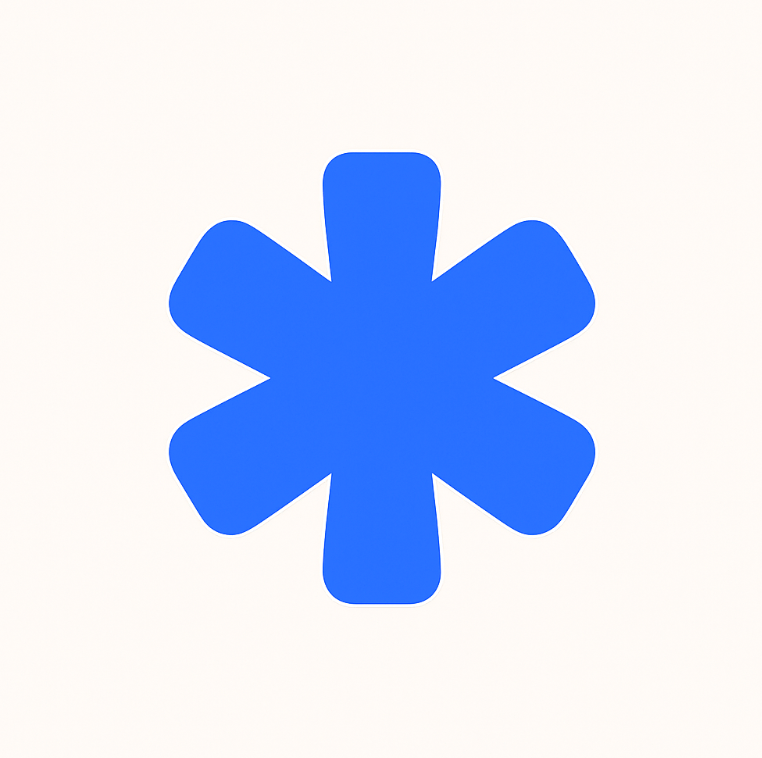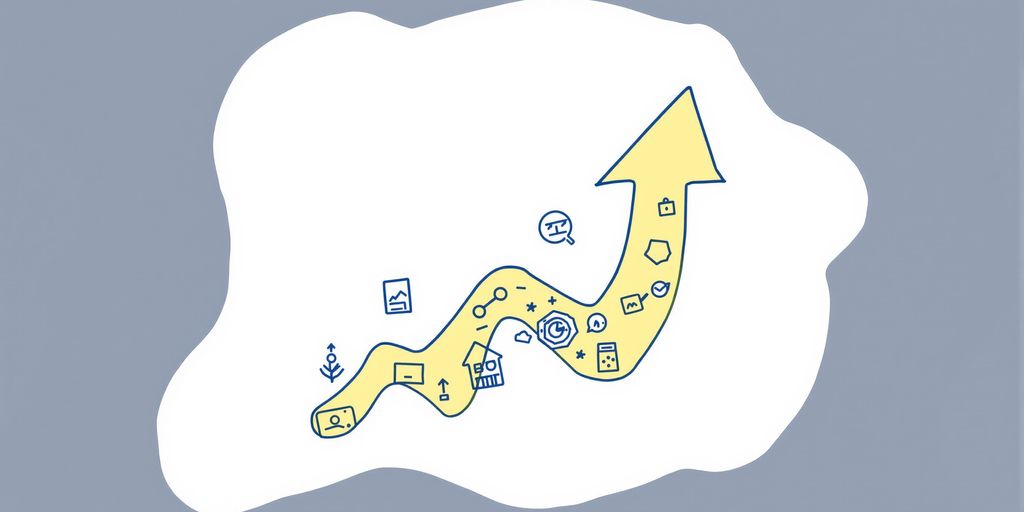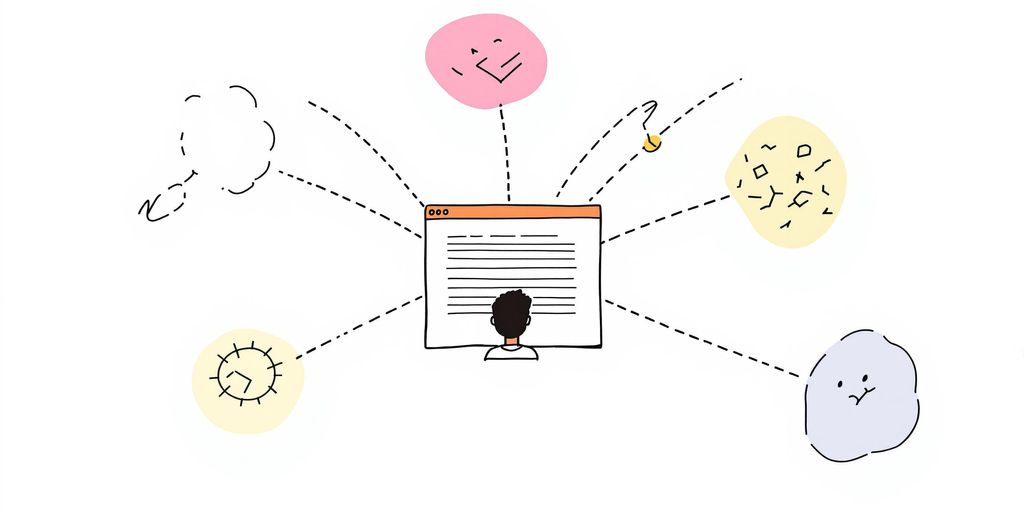Understanding the Importance of "noopener noreferrer" in Web Security

So, you've probably seen those weird `rel="noopener noreferrer"` things in website links, right? They look like just a bunch of code, but they're actually pretty important for keeping your website and your visitors safe. Think of them as little digital security guards for your links. We're going to break down what they do, why you should care, and when you absolutely need to use them. It’s not as complicated as it sounds, and it’s a simple step that makes a big difference online.
Key Takeaways
- The `noopener` tag stops a linked page from messing with your original page, which is a big security win, especially when links open in new tabs.
- The `noreferrer` tag keeps your site's information private by not telling the linked site where the visitor came from.
- Using both `noopener` and `noreferrer` together is the standard way to get the best security and privacy for external links.
- You should always use `noopener noreferrer` for links to outside websites, particularly if they are user-generated or from sources you don't fully trust.
- While `noreferrer` can affect how you track traffic in analytics, using UTM parameters can help you keep that data accurate while still being secure.
Understanding the "noopener noreferrer" Tag
Let's talk about those little words you see in website links: noopener and noreferrer. They might seem small, but they're actually pretty important for keeping things safe and private online. Think of them as digital bouncers for your website's links.
The Core Function of "noopener"
So, what does noopener actually do? When you click a link that opens in a new tab (that's the target="_blank" part), the new tab can sometimes talk back to the original tab. This sounds weird, right? Well, a sneaky website could use this connection to try and mess with your site, maybe by redirecting your visitors or even trying to steal information. noopener basically cuts that connection. It tells the browser, "Hey, don't let this new tab control the one it came from." This is a big security win, stopping what's called 'tabnabbing'. It's like putting up a one-way mirror so the new tab can't see or affect the original. For a more detailed look at this security feature, you can check out how "noopener" works.
The Purpose of "noreferrer"
Now, noreferrer is a bit different. When you click a link, your browser usually tells the destination website where you came from – your
Mitigating Security Vulnerabilities with "noopener noreferrer"
When you link out to other sites, especially using target="_blank", you're opening up a few potential security holes. It's not always obvious, but these links can be exploited. Let's break down how noopener noreferrer helps shut those down.
The Risks of target=_blank Without Safeguards
So, you know how when you click a link and it opens in a new tab? That's usually done with target="_blank". It's handy, but it also creates a connection between your site and the site you're linking to, using something called window.opener. If the site you link to is a bit shady, they can use this connection to mess with your original tab. Think of it like this: they could potentially redirect your visitor to a phishing site or even inject unwanted ads right onto your page. It's a real security risk that many people overlook. This vulnerability is often called 'tabnabbing'. 😱
Preventing Malicious Tab Manipulation
This is where noopener comes in. When you add rel="noopener" to a link with target="_blank", you're essentially cutting that window.opener connection. The new tab has no way to control or affect the original tab your visitor is on. It's like putting up a privacy screen between the two windows. This stops those sneaky tabnabbing attacks dead in their tracks, keeping your visitors safe and your site secure. It's a simple addition that makes a big difference.
Protecting Against Phishing and Malware Distribution
Now, noreferrer adds another layer of protection, mainly around privacy and how websites track where their visitors come from. When you use rel="noreferrer", your browser won't send the referrer information to the linked site. This means the destination site won't know that your site sent the visitor. While this might seem like a small thing, it helps in a couple of ways. Firstly, it protects user privacy, especially if you're linking to sensitive pages. Secondly, it can make it harder for malicious sites to gather data about your site's traffic patterns, which they might use for targeted attacks. It also helps keep your analytics cleaner by not sending potentially sensitive referrer data. You can read more about the risks of referrer information on this page.
By combining both noopener and noreferrer, you get a robust defense against these kinds of attacks. It's a small change that significantly boosts your website's security posture and protects your users.
The Role of "noopener noreferrer" in User Privacy

Controlling Referrer Information Transmission
When you link out to another website, your browser usually sends along information about where you came from. This is called referrer information. Think of it like leaving a breadcrumb trail. The noreferrer part of the noopener noreferrer tag tells the browser, "Hey, don't send that breadcrumb trail." So, the website you link to won't know your site was the source of the visitor. This is a pretty neat way to keep things private, especially if you're linking to sites where you don't want to share that you sent traffic their way. It basically makes the traffic look like it came directly to the site, rather than being referred from yours. This can be a big deal for user privacy, as it stops websites from building detailed profiles based on where their visitors originate. 🤫
Enhancing Visitor Privacy on Sensitive Sites
Imagine you have a website that deals with sensitive topics, or maybe you're linking to resources that users might prefer to access without their browsing habits being tracked back to your site. Using rel="noopener noreferrer" is a smart move here. It adds a layer of protection for your visitors. When they click a link on your site and land on another page, that new page won't get any information about your site. This means they can't easily figure out that your site sent them there. It’s like giving your visitors a little more anonymity when they explore external content. This is especially important if you're linking to health resources, financial advice, or anything that might be considered personal. Protecting that connection is key. You can read more about how rel="noopener noreferrer" works to protect your users on this page.
Balancing Privacy with Traffic Analytics
Now, here's where things get a bit nuanced. While noreferrer is great for privacy, it can also make your website analytics look a little different. Because the referrer information is stripped away, traffic coming from your links might show up as 'direct traffic' instead of 'referral traffic' in the analytics of the sites you link to. For your own site's analytics, if you're using noreferrer on outgoing links, you might see a slight dip in referral traffic data for those specific outbound links. It's a trade-off: you gain privacy for your users and your site's outbound connections, but you might lose some granular data about where your traffic is going. It's important to be aware of this. If you're heavily reliant on tracking every single click and referral source, you might need to adjust your strategy or use other methods, like UTM parameters, to keep tabs on your campaigns while still prioritizing security. It's all about finding that sweet spot between keeping things private and understanding your website's performance. 📊
When to Implement "noopener noreferrer"
So, when exactly should you slap on that rel="noopener noreferrer" tag? It’s not really an
Impact of "noopener noreferrer" on Website Operations
So, you've got links on your site, and you're wondering how adding rel="noopener noreferrer" actually shakes things up for your website's day-to-day. It’s not just about security; it touches on how you manage your site and how others see it. Let's break it down.
SEO Considerations and "noopener noreferrer"
Okay, let's talk SEO. For a long time, people worried that adding noopener noreferrer might hurt their search engine rankings. Good news: it generally doesn't. noopener is completely SEO-agnostic. It doesn't tell search engines anything about the link's value or your site's authority. noreferrer, on the other hand, can affect your analytics. Because it hides where traffic is coming from, you might see more 'direct' traffic instead of referral traffic in tools like Google Analytics. This can make it harder to track where your visitors are actually landing on your site from. It also means the site you link to won't see you as a referrer, potentially reducing the chance of a reciprocal link back to your site. It's a trade-off between privacy/security and detailed referral tracking.
Affiliate Link Management and Security
If you're using affiliate links, this is where noopener noreferrer becomes pretty important. When you link out to an affiliate partner, especially with target="_blank", you want to make sure that link isn't being used to mess with your site or your visitors. noopener stops the linked page from accessing your site's window.opener property, which could be used for malicious redirects or phishing attempts. For affiliate tracking, noreferrer can be a bit tricky. Some older affiliate systems relied on referrer data. However, most modern affiliate programs use other methods, like unique tracking codes or UTM parameters, that don't depend on referrer information. So, while noreferrer might obscure direct referral data, it's usually not a deal-breaker for affiliate marketing these days. You just need to make sure your tracking setup is robust. You can still track campaigns effectively using other methods, like those provided by Quantum Random Number Generators.
Maintaining Analytics Accuracy with "noreferrer"
This is where noreferrer really makes its presence known. As mentioned, it tells the browser not to send any referrer information. So, if you link to a blog post on another site, and someone clicks that link, the destination site's analytics won't show your website as the source of that traffic. It'll likely show up as direct traffic. This can skew your understanding of how your content is being shared and discovered. If you rely heavily on referral data to understand your traffic sources, using noreferrer will definitely impact that. It's a choice: do you prioritize the security and privacy benefits of noreferrer, or do you need that detailed referral data for your marketing analysis? Sometimes, you might use noreferrer selectively, perhaps on links to less trusted sites, while omitting it for partners where referral data is mutually beneficial.
Best Practices for Link Security
So, we've talked about why noopener noreferrer is a big deal for keeping things safe online. Now, let's get down to the nitty-gritty of how to actually use it right. It’s not just about slapping it on every link; there are smart ways to do it.
When to Omit "noopener noreferrer"
While noopener noreferrer is generally your best friend for external links, there are a few times you might want to skip it. Think about your internal links – the ones that go from one page on your site to another. You already control both ends of that connection, so the security risks associated with external links just aren't there. Adding noopener noreferrer to internal links is usually unnecessary and can even have a slight negative impact on how search engines see your site's structure. It's like wearing a helmet while you're sitting on the couch; it doesn't hurt, but it's definitely overkill.
The Importance of "noopener noreferrer" for Site Reputation
Look, your website's reputation is everything. If visitors click a link on your site and end up on a sketchy page that hijacks their browser or tries to steal their info, guess who they're going to blame? Yep, you. Using noopener noreferrer on all external links is a simple, proactive way to show your visitors you care about their safety. It builds trust, and trust is gold. It’s a small effort that pays off big time in the long run. Plus, it helps prevent malicious actors from manipulating your original tab, which is a pretty neat trick they can pull off without these attributes.
Exploring Additional Link Security Attributes
noopener noreferrer are the main players, but there are other attributes you might see or want to use depending on the situation. For instance, rel="ugc" is used for links that come from user-generated content, like comments or forum posts. It tells search engines that you didn't necessarily create or endorse that specific link. Then there's rel="sponsored", which is pretty straightforward – it's for links that are part of a paid promotion or sponsorship. Using these correctly helps keep your site transparent and signals the nature of your links to both users and search engines. It’s all about being clear and responsible with your linking strategy. For example, if you're linking to an external site that you don't fully trust, adding these attributes is a smart move to protect your users. You can find more information on how these attributes work to secure your website.
Here's a quick rundown:
rel="noopener": Stops the new tab from accessing your original tab'swindow.openerproperty. Prevents tabnabbing attacks.rel="noreferrer": Hides your site's URL from the referrer data sent to the destination site. Good for privacy and controlling analytics.rel="ugc": Marks links originating from user-generated content.rel="sponsored": Identifies paid or sponsored links.
When you're linking out to other places on the web, especially if you don't know them well, using noopener noreferrer is like putting a little digital lock on the door. It stops bad stuff from happening to your visitors and keeps your site looking good.
Keeping your links safe is super important. Think of it like locking your front door – you don't want just anyone walking in! We've put together some easy tips to help you make sure your online connections are secure. Want to learn more about how to protect yourself from tricky links? Visit our website today for all the details!
Wrapping Up: Keeping Your Site Safe
So, we've talked about how these little bits of code, 'noopener' and 'noreferrer,' actually do a lot to keep your website and the people visiting it safe. It’s not super complicated, but it makes a real difference, especially when you're linking out to other places on the internet. By adding them to your links, you're basically putting up a small shield against some sneaky tricks that could happen. It also helps keep things private for your visitors. Think of it as a simple step that adds a good layer of protection, making your corner of the web a bit more secure for everyone.
Frequently Asked Questions
What does "noopener" actually do?
Think of it like this: when you click a link that opens in a new tab, the new website can sometimes try to mess with the original tab you came from. The "noopener" part stops this from happening, keeping your original tab safe. It's like putting up a "do not disturb" sign for the new tab.
And what about "noreferrer"?
The "noreferrer" part is all about privacy. Normally, when you click a link, the website you go to knows which site you came from. "Noreferrer" tells the browser not to share that information, so the new site doesn't know where you clicked from. This helps keep your browsing history more private.
Why do we use "noopener" and "noreferrer" together?
Using both "noopener" and "noreferrer" together is like having two layers of protection. "Noopener" stops the new tab from messing with your old one, and "noreferrer" keeps your visit source private. It's the best way to be safe and private when linking to other websites.
Should I always use "noopener noreferrer" on links?
Yes, especially when you link to websites you don't own or control. If you link to other people's sites, you can't be sure they are safe. Adding "noopener noreferrer" protects your visitors from potentially harmful sites and keeps your own website from being associated with bad stuff.
Does using "noopener noreferrer" affect my website's search ranking or stats?
Generally, it doesn't hurt your website's ranking on search engines like Google. In fact, by keeping visitors on your site longer, it might even help a little. However, "noreferrer" can make it harder to see exactly which websites are sending visitors to yours in your website stats.
What about links people post on my website, like in comments?
If you allow people to post comments or links on your site, they might try to sneak in bad links. Many website tools automatically add "noopener noreferrer" to these links to protect everyone. It's a good idea to check your website's settings to make sure this is happening.